Domo, are you guys generating videos? Actually, an extraordinary one was released the other day, lightx2v’s Wan2.1-T2V-14B-StepDistill-CfgDistill, and the Lora version of it is Wan21_T2V_14B_lightx2v_cfg_step_distill_lora_rank32.safetensors released by kijai. distill_lora_rank32.safetensors, which was published by kijai. It is really revolutionary and I feel that local video generation has made another leap forward…! (Well, I use paperspace, so technically it’s not local…)
First of all, the application method is the same as the normal lora, just place it there. In my usual workflow, there was an empty node that I was using only to avoid errors, so I placed it there.

Results before and after application
Before, using Teacache in my environment, I generated roughly 1280×720 4 seconds (65 frames): 20step: cfg6 and it was about 2800 seconds, but this time I applied Lora with weight1 and generated roughly 1280×720 4 seconds (65 frames): 6step: cfg1 and it was about The effect is roughly more than 3 times faster at around 750 to 850 seconds! (A4000: 16G)
You’ve reduced the steps and cfg, so it’s only natural that it would be faster! You would think that this would definitely degrade the quality, but I tried it myself and was amazed at the results… see the video below!
generated results
Isn’t it insanely beautiful, if I do say so myself! It’s amazing that something of this quality can be done at such a high speed, isn’t it? Incidentally, this video was generated with I2V and then looped with FLF2V, but it seems that even the FLF2V model shows the effect properly! (I’m personally most pleased with this! (This is the most exciting for me personally, because now I can generate both at the same speed!)
Also, I tried it with 6steps, but the model page says 4or8, so 4steps will be faster, but I think it is a trade-off for some quality, so please experiment accordingly!
Summary of my usage
1, Download Wan21_T2V_14B_lightx2v_cfg_step_distill_lora_rank32.safetensors and place it in your loras folder
2、If you are using Teacache, turn it off as it will probably have a negative effect.
3. Set ksampler step to 4-8 and cfg to 1.
4. Apply Lora’s weight at 1 and use it.
Finally, set the weight of Lora to 1 and use it.
What do you think? I think this will help you generate more and more videos! I really don’t know how I managed to increase speed and quality at the same time (I mean, the quality seems to be better than before because I cut Teacache…), but without it, it’s like a world of difference…! I don’t know if it’s good or not! So you should definitely use it! See you soon!
-
- Results before and after application
- generated results
- Summary of my usage
- Finally, set the weight of Lora to 1 and use it.
- Wan2.1 generation speed is super fast! And the quality does not deteriorate at all!
- [Innovation] “Wan2.1 FLF2V” makes it easy to create complete loop animations!
- Wan2.1’s high performance workflow packed with a variety of features including low VRAM, high speed, long time generation, 30,60fps
- Support for workflows broken in ComfyUI version 3.19
Wan2.1 generation speed is super fast! And the quality does not deteriorate at all!
-
Support for workflows broken in ComfyUI version 3.19
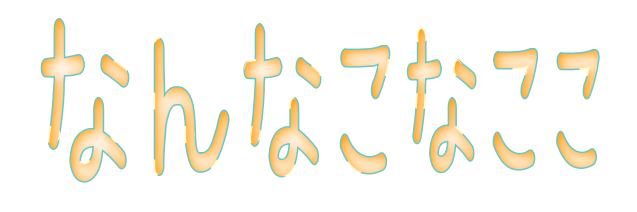

![[Innovation] “Wan2.1 FLF2V” makes it easy to create complete loop animations!](https://nakoko.net/wp-content/uploads/2025/04/workflow-2.webp)
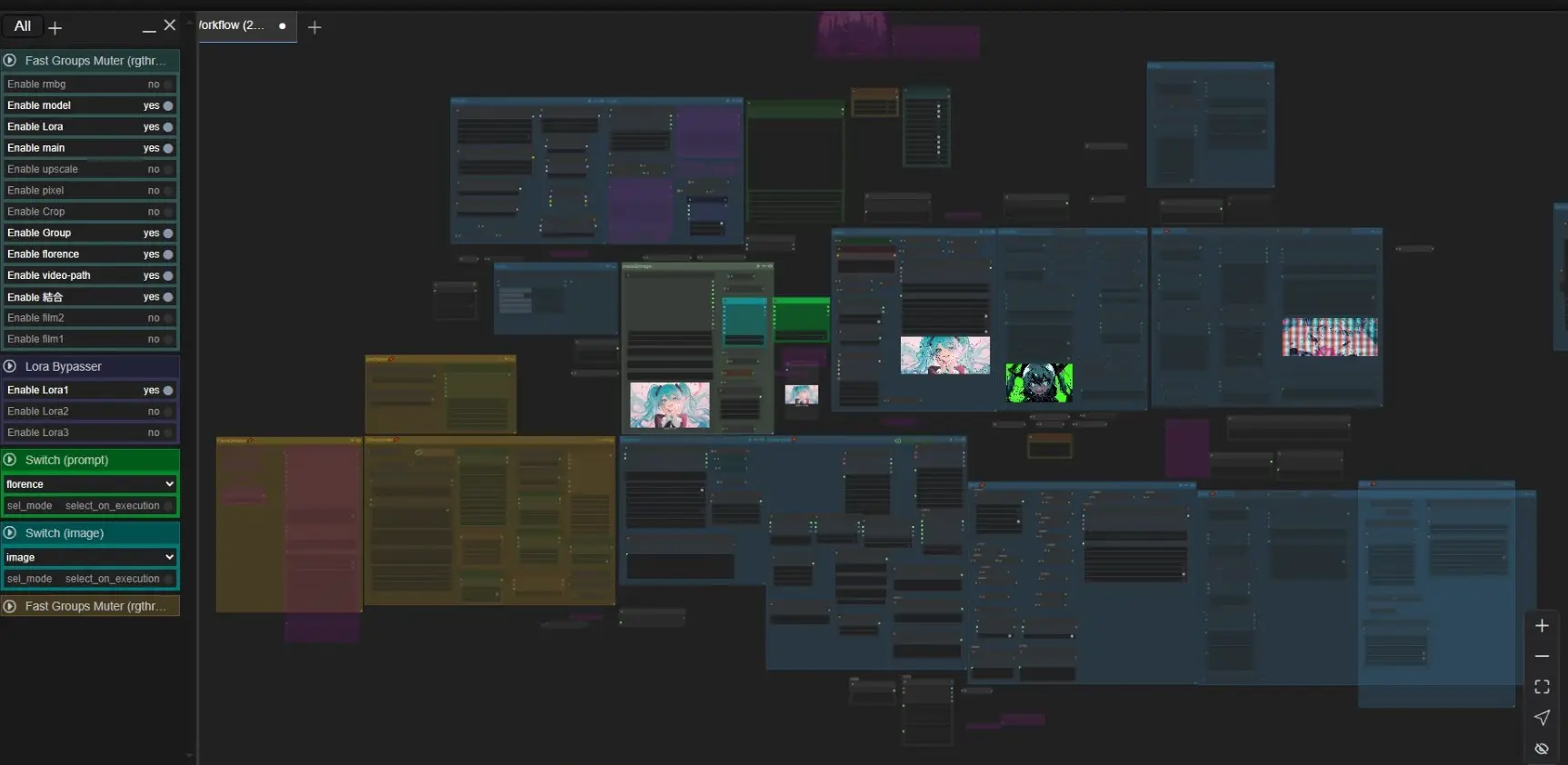

コメント